Quill SpellCheck Dialog
Used to determine and limit which text elements are selected for checking.
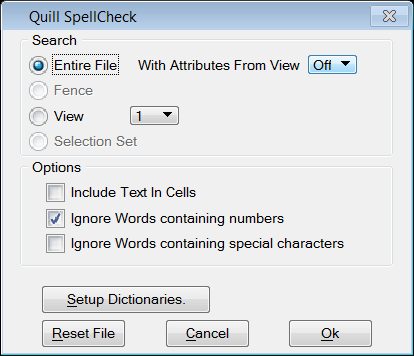
Opens when Map Finishing > Quill > SpellCheck is chosen.
| Setting | Description |
|---|---|
| Entire File |
Checks the entire extents of the design file. |
| With Attributes From View |
Limits elements to those viewable in the selected view for an Entire File search, making an Entire File search similar to choosing View, except that view extents are not considered. |
| Fence |
Checks elements selected by the fence and the current fence lock setting. |
| View |
Checks only text elements visible in the selected view. |
| Selection Set |
Checks all text elements in the current selection set. |
| Include Text In Cells |
Searches inside cells for text elements enabling corrections to be made to the contents of the cells. |
| Ignore Words containing numbers |
Assumes words containing digits are correct. For example, part1B and Drawing123C would be ignored. |
| Ignore Words containing special characters |
Assumes words containing characters other than letters, digits, and space characters are correct. For example, PART_ABC/dg~3 and Drawing/111C would be ignored. |
| Setup Dictionaries |
Opens the Spelling/Dictionary Options dialog, which is used to configure the dictionaries used to verify each word against. See Spelling/Dictionaries. |
| Reset File |
Erases SpellCheck user data so that the selection can be rechecked. When a file is checked, any correct or ignored elements are marked so they are not rechecked unless this button is clicked before rechecking the file. If a selection set is active, only elements in the set are reset, otherwise all text elements in the current design file are reset. |
| Cancel |
Closes the dialog without performing a spelling check. |
| OK |
Starts the spelling check with the specified settings. |
